Enable WP Magic Link Login
First of all, you’ll have to enable the plugin. Click on the “Enabled” and then choose the needed settings.


Choose how to display magic link form
Next, you need to choose how to display the form. There are 3 options:
Replace the regular WordPress login form:
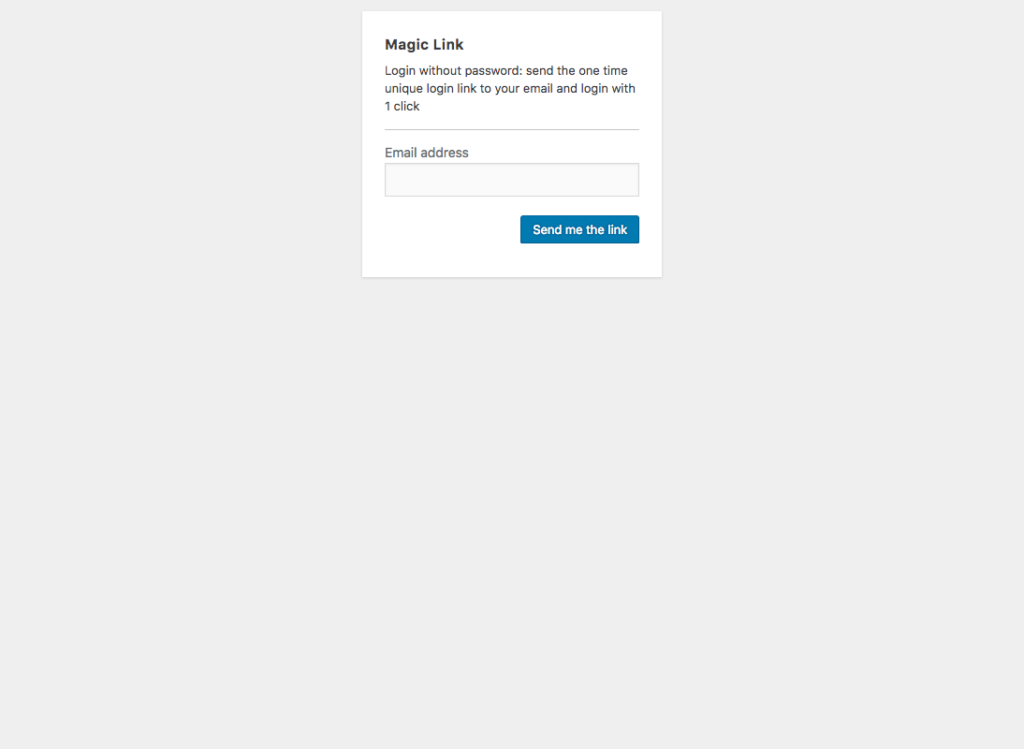
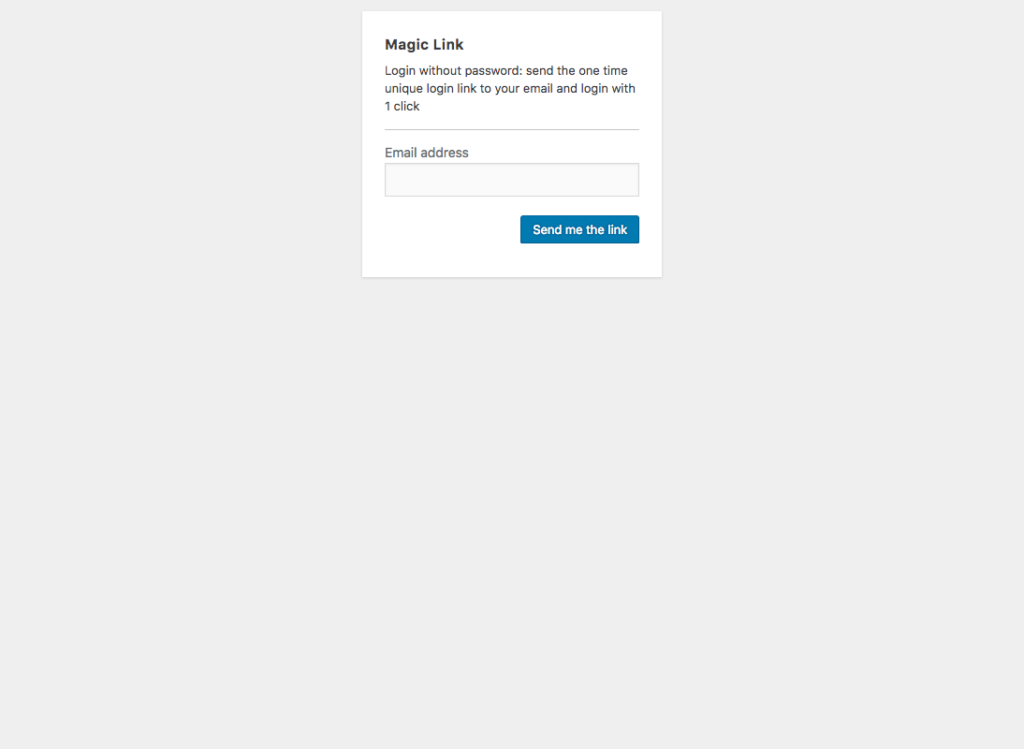
Displayed below regular WordPress login form.
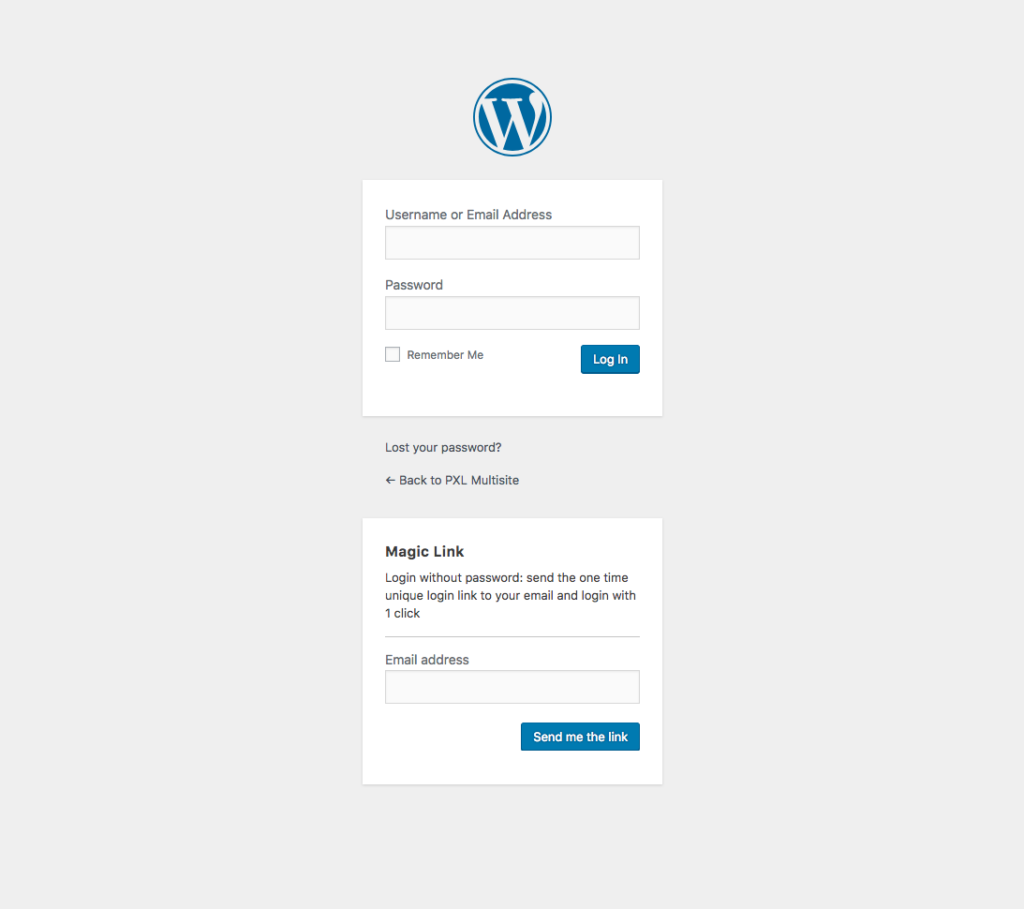
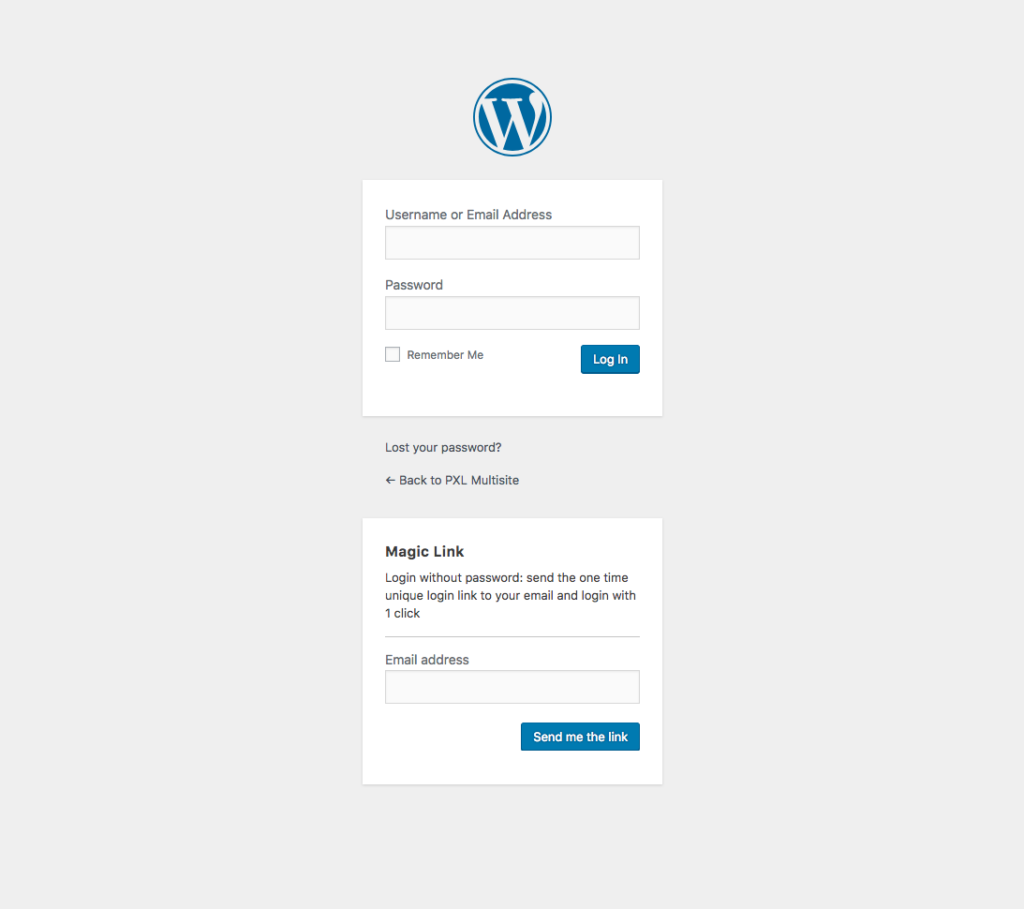
Displayed via shortcode:


